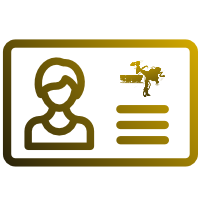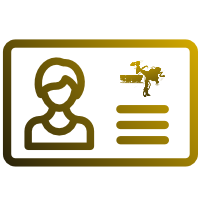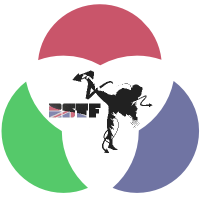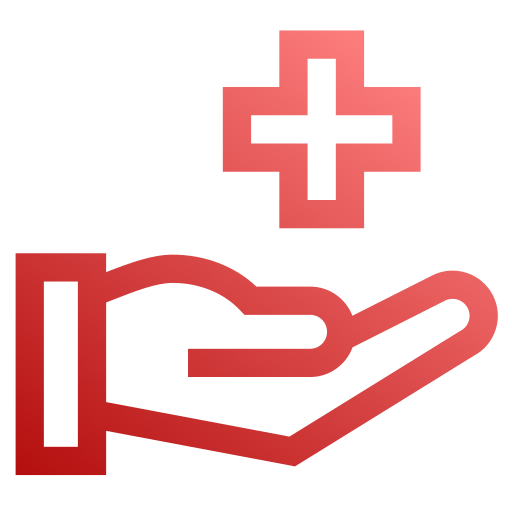Project Description
Institution Administrator Portal
The following tools are available for Institution Administrators:
- Manage your profile and edit your institution’s invoicing address
- Review a complete list of your institution’s currently registered student-athletes, coaches and volunteers, including their BSTF ID codes (each participant must first apply / renew a BSTF annual pass; membership & ID codes are required in advance of BUCS entries)
- Purchase student-athlete annual membership passes in bulk
- View BUCS Championships and other BSTF events via the event entry portal
- Review, email or print your past and current invoices
- Pay invoices by credit or debit card online (new: alternatively, forward any invoice to your finance team / club captain who may payment online without needing to log-in by using the unique payment link on each invoice; you may review when payment is settled by logging in to review invoice status)
See the Manage Your Account > ClubTraineeUmpireQuota Tab to see your institution’s Trainee Umpire Quota requirement for this academic year.